Easter is almost here! How will you celebrate it this year? People from different countries might give different answers to this questi ...
Read More �

rate based on local access
Rounding: 4 minutes Maintenance Fee: 99¢ /Week Connection Fee: None
View Details
rate based on local access
Rounding: 1 minute Maintenance Fee: 49¢ /Month Connection Fee: None
View Details
rate based on local access
Rounding: 1 second Maintenance Fee: None Connection Fee: None
View Details
NobelApp Credit mobile
 Valid for183 days
590
¢/min
Valid for183 days
590
¢/min

Mustang & Elephant Deal mobile & landline
 200
minutes
545
¢/min
200
minutes
545
¢/min

 500
minutes
498
¢/min
500
minutes
498
¢/min

You can use your phone card to Thailand - Cell to make calls with NobelApp via WiFi/3G & Access Numbers. NobelApp works on iOS and Android. Alternatively choose NobelApp Credit and take full control of your expenses with call history, recharge any cell phones worldwide and send international text messages at competitive rates. Check our rates to Thailand.
We reward each and every one of our customers for their loyalty. That's why we're offering loads of Nobel Points for every recharge (or new purchase) and also for recommending our Thailand - Cell phone cards to your friends.
As soon as you sign up with NobelCom, you automatically become part of our Nobel Care program; you will be rewarded for being a loyal customer and we'll do our best to ensure you get all the support you need. 24/7 all year-round.
Get your NobelCom prepaid phone card in 3 simple steps:
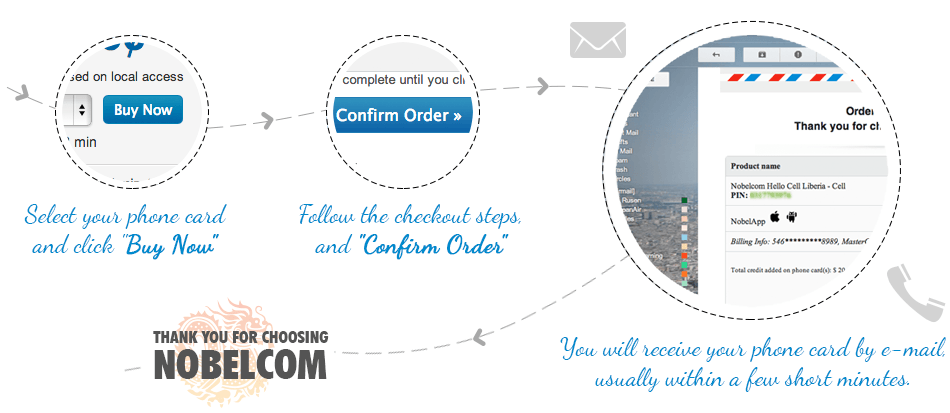
Dial the access number; enter your PIN; enter the destination number (country code included).
View Local Access NumbersDownload and install NobelApp for iOS and Android; follow the one-time setup wizard and then start calling.
Get NobelAppDownload and install on Windows PC, login using your NobelCom user/pass and start making calls.
Download NobelCom PC-2-PhoneCall anytime you want using the available WiFi/3G & Access Number options with NobelApp.
When this option is enabled, you will no longer be required to enter your PIN during the dial process.
Make dialing even faster: type in just two keys instead of the entire phone number.
Always use a local access number instead of the regular 800 number, if available.
Latest blog articles:
Easter is almost here! How will you celebrate it this year? People from different countries might give different answers to this questi ...
Read More �Enter the Giveaway: 1. Like & Share this post on our Facebook page; 2. Place an order of at least $20 on our website between April, 12th a ...
Read More �Do you have friends or relatives abroad that you want to keep in touch with? Have you considered using a virtual phone card for your internati ...
Read More �