Easter is almost here! How will you celebrate it this year? People from different countries might give different answers to this questi ...
Read More �Allows you to make calls from your regular phone without being asked to enter your PIN.
To enable (register phone numbers): log in to your account on our website and register up to six phone numbers. On the left panel, go to Manage Your Phone Cards › Pinless Dialing
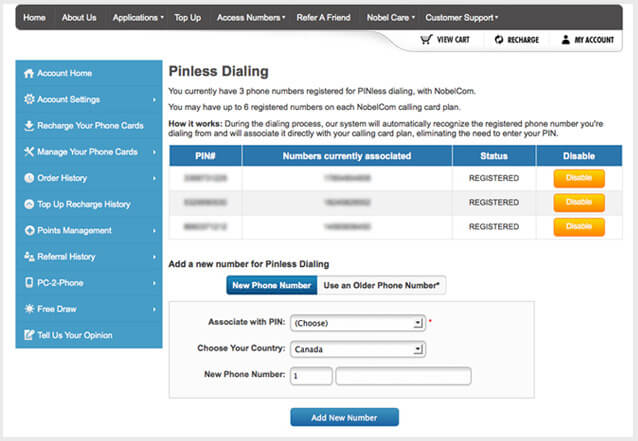
To use: after dialing the access number (local or 800) from a registered phone number (see how to enable above), you will no longer hear the voice prompt asking for your PIN; instead, you'll be automatically identified in our system and you'll be asked to enter the destination number for your call.
Latest blog articles:
Easter is almost here! How will you celebrate it this year? People from different countries might give different answers to this questi ...
Read More �Enter the Giveaway: 1. Like & Share this post on our Facebook page; 2. Place an order of at least $20 on our website between April, 12th a ...
Read More �Do you have friends or relatives abroad that you want to keep in touch with? Have you considered using a virtual phone card for your internati ...
Read More �